Unity 4 Rendering in Unity 5
Unity has undergone some major changes with version 5, such as the introduction of physically based shading and global illumination as standard. As my laptop is what you could consider underpowered, I noticed very quickly just how intensive these features were. An almost empty scene on my i3 with integrated graphics, runs by default at around 60 to 70 frames per second on average. In order for any realistic development to happen, I needed to reconfigure Unity 5 so that it would render in a legacy fashion. Even given a faster machine, I couldn't see the sense in having all of these new features enabled for such a simplistic game where the difference would be marginally noticeable.
To have Unity 5 render as it would have in version 4.x is, all that is required after opening the Lighting tab under Window, is setting the Ambient Source to Color and disabling Precomputed Realtime/Baked GI as illustrated above. For a scene with static geometry and baked lights, Continuous Baking may be disabled and built as required with Baked GI enabled for primarily lightmapped scenes. Primitive objects however will still make use of the Standard shader by default. As such a custom material will need to be applied using a supplied Legacy Shader as seen below, such as Legacy Shader/Diffuse as was standard in Unity 4.
I should also mention that the standard Unity 5 skybox can be disabled by simply setting the Clear Flags under the Camera component to Solid Color.
To have Unity 5 render as it would have in version 4.x is, all that is required after opening the Lighting tab under Window, is setting the Ambient Source to Color and disabling Precomputed Realtime/Baked GI as illustrated above. For a scene with static geometry and baked lights, Continuous Baking may be disabled and built as required with Baked GI enabled for primarily lightmapped scenes. Primitive objects however will still make use of the Standard shader by default. As such a custom material will need to be applied using a supplied Legacy Shader as seen below, such as Legacy Shader/Diffuse as was standard in Unity 4.
I should also mention that the standard Unity 5 skybox can be disabled by simply setting the Clear Flags under the Camera component to Solid Color.
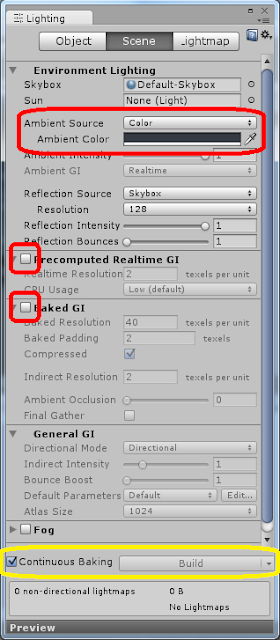



Comments
Post a Comment